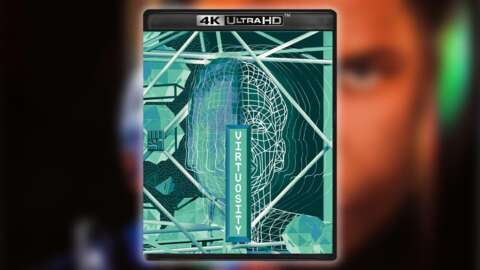There's no denying that hardcore mechanical keyboard enthusiasts like building their own. For the rest of us, however, we'll spend that time to find a mechanical keyboard that already has as many features as we want, which we could just plug and play. Of course, that's assuming the same type of care is put into the choice of components and the overall build quality that an enthusiast would. Even better, if it's all done at a reasonable price point. The WOBKEY Rainy 75 Pro keyboard is one such enthusiast-style plank done right. With everything from gasket mounting to prelubed custom switches and an aluminum case, the Rainy 75 Pro's components and heavy build quality should satisfy even the most demanding keyboard heads. And of course, it doesn't hurt that it both looks great doing it and is offered at a fair price.
WOBKEY Rainy 75 Pro – Setup and Software
There are lots of options for customizing your Rainy 75 keyboard. The Lite models are $129 with no RGB lighting, a polypropylene (PP) plastic keyboard plate, gradient glass decorative back weight, a 3500mAh battery, and HMX Violet mechanical switches. The Standard models are $139 and have everything that the Lite offers, just with the addition of RGB lighting and a mirrored glass decorative back weight. The Pro models are $159 and feature RGB lighting, high-density FR4 fiberglass material for the keyboard plate, silver SUS304 stainless steel weight, a bigger 7000mAh battery, and JWK WOB or Kailh Cocoa switches.
What's also nice about the Rainy 75 lineup is that the CNC aluminum case is available in up to eight different colorways, with the Pro series having the most options – and the unit I'm reviewing the Pro in Electro Pink with Kailh Cocoa switches.
As the name implies, it uses the 75-key tenkeyless layout. Unlike the otherwise excellent MonsGeek FUN60 Ultra TMR I reviewed and its 60-key layout, 75 keys has far fewer omissions, letting you use function keys without the sometimes unwieldy combinations for standard actions like Delete. Instead, you have the actual Delete key and proper arrow keys.
That's not to say that the Rainy 75 Pro has a large footprint either. At roughly 12.5 inches wide, 5.36 inches deep, and 1.38 inches high at the rear and highest point of its angled slope, the keyboard doesn't occupy much space. The distance from any keycap to the outer bezel of the case is only .33 inches.
While it is compact, it's not featherweight. Thanks to the aforementioned materials, my keyboard configuration weighs in at a beefy 4.3 pounds, which makes it incredibly stable. There are four thin rubber feet on the bottom of the keyboard for traction. While there's no way to adjust the angle, I found the 7.0-degree slope to be quite comfortable when typing.

Overall, it's a pretty comprehensive package. In the box, you get the keyboard, USB-C to USB-A cable, combination keycap and switch puller, three extra switches, the 2.4 GHz USB-A wireless dongle, the user manual, and a reference card. It's notable that both the manual and reference card are actually useful, with detailed diagrams and breakdowns of every function, all laid out in a sensible manner.
A USB-C port is on the center rear of the keyboard, but the rest of the keyboard is closed off, so there's sadly no place to store the included USB-A wireless dongle.
Just like the MonsGeek FUN60 Ultra TMR keyboard, the Rainy 75 has a power switch under the Caps Lock keycap, requiring its removal to access the toggle. Generally speaking, the power switch should be flipped to On, except when using the wired mode for an extended period of time, where it's recommended to have it Off. Otherwise, with the switch On, you're able to use the keyboard with the included 2.4 GHz wireless dongle, over Bluetooth, or wired. FN + Tab switches between the three modes, with the Esc key briefly lighting up to indicate wired mode, the same for F1/F2/F3 to indicate one of the three respective Bluetooth connections, and F4 for 2.4GHz wireless mode.
WOBKEY Rainy 75 Pro – Software
Firmware updates, the JSON file to define keyboard layouts, and remap settings can be downloaded from the WOBKEY website. The JSON file is needed for the Via browser app in order to configure the keyboard – this is par for the course for boutique keyboards, ditching bloated software suites for slimmer browser-based solutions.
While the initial setup of the Via app is not the most intuitive, once your keyboard is recognized, functionality is fairly straightforward. You can reconfigure any key, set up to 15 macros, select up to four layers, set different RGB lighting effects, and more. It may not be the easiest keyboard configuration software to get going, but there's a reason why more than 1,000 keyboards use it instead of their own dedicated first-party software.
WOBKEY Rainy 75 Pro – Performance
The little rain cloud by the cursor keys is a playful indicator of the branding. However, the branding goes beyond just an aesthetic to the sound of the keys. Each key press of the Kailh Cocoa switches is met with a pleasingly thick clack, with what WOBKEY calls a raindrop sound profile. This is actually a good descriptor, as it really does sound like heavy raindrops when you really get going with the typing. I measured peaks in the mid-60s of the decibel range when tested at roughly ear height when sitting. That's by no means quiet, but I still found the sound more satisfying than distracting.
The typing experience is buttery smooth. With an operating force between roughly 45 to 50g, the Kailh Cocoa switches remind me a bit of a louder and heavier-to-press version of a Cherry MX Brown switch. While the Rainy 75 Pro is undeniably a joy to type on, the fact that the keys require a bit more force to press made me less interested in using it for gaming purposes. In a fast-action game like Fortnite, for instance, I prize speedy key presses, so something with a lighter touch and actuation customization like a good magnetic switch (as seen on the MonsGeek FUN60 Ultra TMR, for example) makes a better choice purely for gaming. For straight-up typing, however, I'll choose the Rainy 75 Pro every time.

The south-facing ARGB backlight is wonderfully bright and colorful, but the included keycaps aren't shine-through. Instead, the lighting flows through and surrounds the spaces between the keys. It's distinctive and looks nice, but definitely not as effective for those of us who like more of the lighting to be visible. Despite lacking any noticeable texture, I found the keycaps to have clear legends and a nice feel, properly cradling each of my fingers as I typed.
I similarly had no issues with performance over any of the three connection types. You can actually press FN + H to enable an ultra-low latency mode, with Bluetooth at 8ms, 2.4GHz at 3ms, and wired at 2ms, but I didn’t feel the need to use it outside of competitive gaming (for which I prefer something better tuned specifically for gaming).
With ultra-low latency and RGB lighting both off, you can get up to 900 hours from a full charge thanks to the 7000mAh battery. With either or both of those features on, you're likely looking at less than 80 hours of battery life, which is still pretty good, but certainly shows how much power even modern LEDs and high-performance connections can draw. You can manually check the battery status by pressing FN + Space, with the RGB lighting from ESC to F4 indicating battery percentage from lowest to highest.
Finally, unlike some other keyboards, I found the Rainy 75 Pro to be quick to wake up from sleep. It always felt like it was ready for me to start typing, which is a nice quality-of-life thing you don’t realize is important unless you don’t have it.